What
EAF 是 ManateeLazyCat 开发的 Emacs 图形应用框架,通过 PyQt 框架来开发图形应用并将其固定在 Emacs 窗口的合适位置,Emacs 和 Python 进程则通过 IPC 进行通信,达到像操作 Emacs 原生 buffer 和 window 一样操作图形应用的效果。
EAF 使用 QGraphicsScene 和 QGraphicsView 来模拟 Emacs 中的 buffer 和 window,
QGraphicsScene 管理应用的内容、处理键鼠事件,生命周期和 buffer 相同;QGraphicsView
展示图形界面、监听鼠标事件,生命周期和 window 相同,再通过 QWindow::setParent 技术将它固定在 Emacs 上。而键盘事件则由 Emacs 接收,通过 EPC 发送给 QGraphicsScene。1
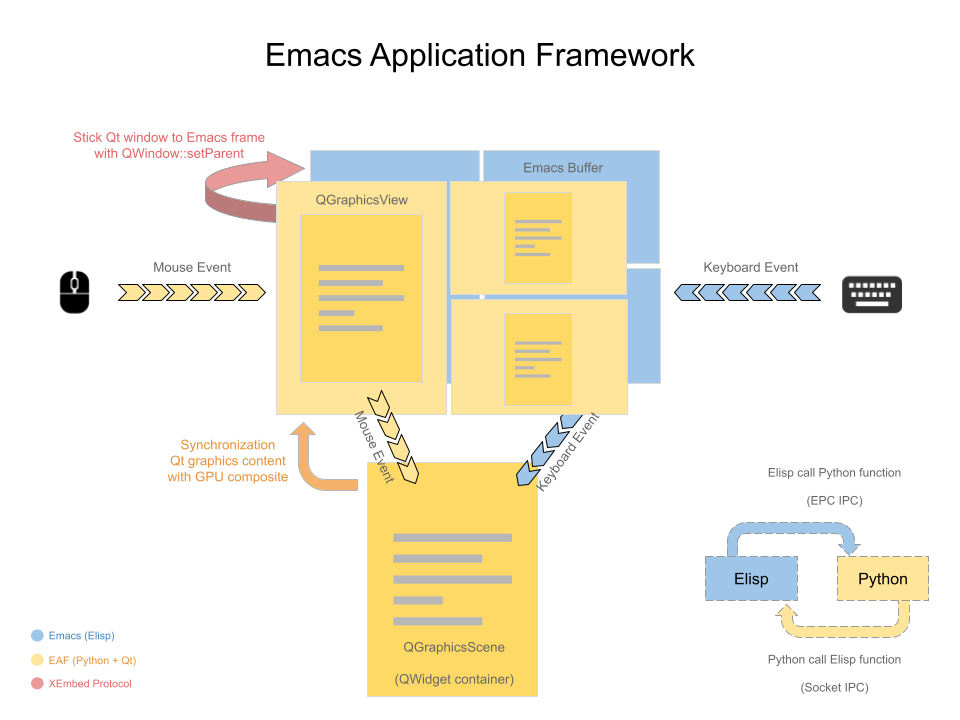
Homepage: https://github.com/manateelazycat/emacs-application-framework
Why
不记得之前在哪里看到一句话——Emacs 最大的缺点就是你不得不离开 Emacs。
之前写文章做笔记时,都要一个半屏打开浏览器或者 PDF,一个半屏放 Emacs。现在可以直接在 Emacs 打开浏览器,用来预览本地博客真的很爽。
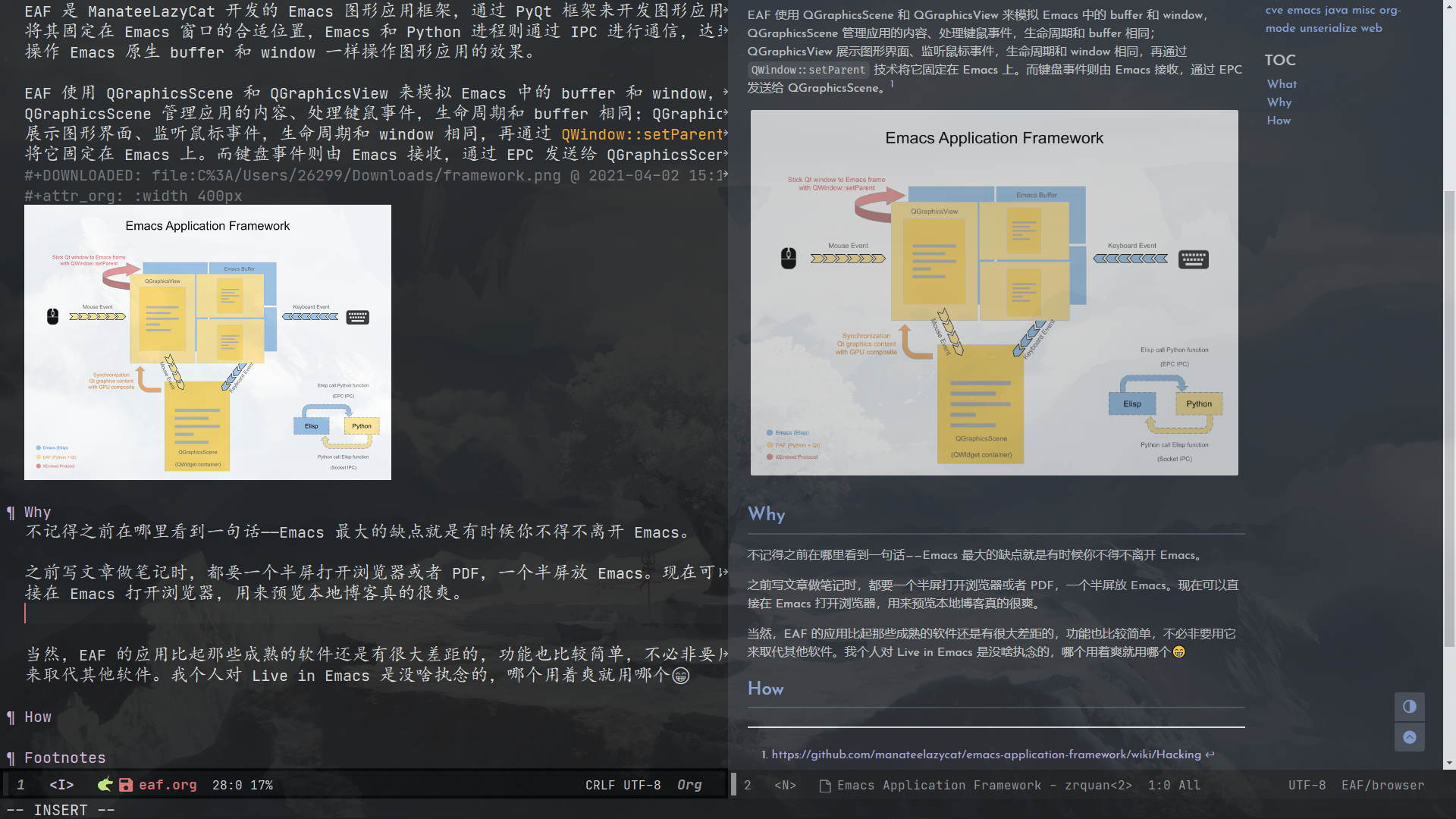
当然,EAF 的应用比起那些成熟的软件还是有很大差距的,功能也比较简单,不必非要用它来取代其他软件。我个人对 Live in Emacs 是没啥执念的,哪个用着爽就用哪个😁
How
EAF 的安装很简单(只要不遇到奇奇怪怪的 bug),github 主页给了详细的过程,下面我写一下我在 Windows10 & Spacemacs 环境下的安装过程。
① 下载 EAF
git clone --depth=1 -b master https://github.com/manateelazycat/emacs-application-framework.git ~/.emacs.d/private/local/emacs-application-framework/
② 安装 python 依赖
cd ~/.emacs.d/private/local/emacs-application-framework/
node install-eaf-win32.js
如果安装有问题先检查一下 pip 能不能访问到服务器,连接超时的话一般是代理的锅。
脚本最后会下载一个视频解码器 K-Lite Codec Pack,如果不打算用 Emacs 看视频就可以
Ctrl-C 了。
③ 安装 Elisp 依赖
下载安装 emacs-ctable、emacs-deferred、emacs-epc,不过新版 Emacs 好像作为依赖安装好了,反正我是跳过了这一步。
④ 添加配置
(add-to-list 'load-path "~/.emacs.d/private/local/emacs-application-framework/")
(require 'eaf)
我的配置,以后能想起来就更新一下。
;; EAF
(use-package eaf
:load-path "~/.emacs.d/private/local/emacs-application-framework" ; Set to "/usr/share/emacs/site-lisp/eaf" if installed from AUR
:init
(use-package epc :defer t :ensure t)
(use-package ctable :defer t :ensure t)
(use-package deferred :defer t :ensure t)
(use-package s :defer t :ensure t)
:custom
(eaf-browser-continue-where-left-off t)
:config
(setq eaf-fullscreen-p t)
(eaf-setq eaf-browser-enable-adblocker "true")
(eaf-setq eaf-browser-dark-mode "false")
(setq browse-url-browser-function 'eaf-open-browser)
(defalias 'browse-web #'eaf-open-browser)
(eaf-bind-key nil "M-q" eaf-browser-keybinding)) ;; unbind, see more in the Wiki
;; eaf-evil
(require 'eaf-evil)
(setq eaf-evil-leader-keymap spacemacs-cmds)
(define-key key-translation-map (kbd "SPC")
(lambda (prompt)
(if (derived-mode-p 'eaf-mode)
(pcase eaf--buffer-app-name
("browser" (if (string= (eaf-call-sync "call_function" eaf--buffer-id "is_focus") "True")
(kbd "SPC")
(kbd eaf-evil-leader-key)))
("pdf-viewer" (kbd eaf-evil-leader-key))
("image-viewer" (kbd eaf-evil-leader-key))
(_ (kbd "SPC")))
(kbd "SPC"))))
;; eaf-org
(require 'eaf-org)
(defun eaf-org-open-file (file &optional link)
"An wrapper function on `eaf-open'."
(eaf-open file))
;; use `emacs-application-framework' to open PDF file: link
(add-to-list 'org-file-apps '("\\.pdf\\'" . eaf-org-open-file))